
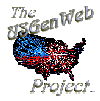 |
|
These files were contributed for viewing by visitors to the MIGenWeb Project and became a part of the MIGenWeb project in July of 2003 and restructured in April 2004. MIGenWeb Family Group Sheet Site Policies & USGenWeb Copyright Notice |
MIGenWeb FGS Site Index | By County Index | Alphabetical
Index
SUBMIT YOUR FAMILY GROUPS SHEETS
Family Group Sheets Submission Forms
|
Choose a Way to Submit Your Sheets
|
Link To Us

To Get the above button to work on your web page, copy and paste the code below.
<a target="_blank" href="http://www.migenweb.org/fgs/">
<img border="0" src="http://www.migenweb.org/fgs/images/fgrsh-button.jpg" width="136" height="105"></a>
Some indexes are served by the Michigan Family History Network